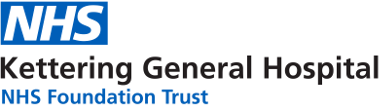Digital Letters
Patients can now view and download outpatient appointments online. This means you can view and download your appointment letters quickly and easily on your mobile phone, tablet, computer or the NHS App.
Patients who prefer letters, or who do not open the link to view within 48 hours will still receive letters by post as normal. You can also choose to opt-out of this service.
By using digital patient letters, we can give you more choice over how and when you view your information, reduce the amount of paper letters our patients receive and reduce our environmental impact by moving away from paper.
To prepare for this change, please make sure our team has your current mobile number to receive your digital letter.
Digital letters can also be:
- Accessed in either the NHS App or the Patient Portal
- Read aloud using screen reader software including the option of it being read aloud in over 40 languages
- Converted into over 100 languages
- Read in different contrast modes
- Converted into an easy read format including larger font sizes and types
- Emailed to other people who you may want to update about your care
If you do not see the full accessibility toolbar when you select the accessibility icon, please try using a computer or tablet device. If you need support with your communication preferences, please speak to the department you are being seen with.
How digital letters work
-
If you have a mobile number registered with us, you may receive a text containing a link to view a letter from the hospital
-
Simply click the link, enter the PIN code in the text message and your date of birth (DOB) to see your letter
-
You can also access the letters through the NHS App
-
If your letter is for an appointment, information about the appointment will be included such as who you are seeing, where and when the appointment is
-
In some cases, you can request to rebook or cancel your appointment
-
You can also print your letter, email it to yourself or someone else and add it to a digital calendar
Accessing the Patient Portal
Accessing the patient portal is quick and easy. Once you have created an account you can log in and view your letters at any time via your smartphone or, once you have registered via your smartphone, from a laptop or PC using the link: KGH Patient Portal
Frequently Asked Questions
Is there any help for me to use the Patient Portal?
Yes, there is a ‘Take the Tour’ Feature which will take you through the functionality available, step by step. This is always there for you. To access the tour, click on the in the top right corner of the patient portal.
How can I view my letter?
Your letter will be viewable when you first log in to the portal. If at any time you need to access your letter, you can find this in the overview section by selecting ‘view letter’. Or you can view your letter on the NHS app.
When will a physical letter be sent out if I do not access my digital letter?
If you haven’t viewed your digital letter within 48 hours a physical letter will be sent to you.
How long after my appointment will I still be able to view the letter?
If you are registered with the patient portal or NHS app, then your appointment letters will remain visible for as long as your account is active. If you have not registered your letter will be viewable up to 10 days after your appointment date. If you have registered, your letters remain visible for as long as the account is active.
What happens if I don’t receive or respond to the message sent to my phone?
If you don’t access your Digital letter within 48 hours of receiving the text message, the system will automatically generate a physical letter to be sent to you in the post just as we do currently. You’ll also automatically receive the letter after three unsuccessful login attempts to the portal.
What if I don’t have a smartphone?
You will still receive a text message but won’t be able to access the portal link. Don’t worry though, a hard copy of the letter will automatically be sent to your home address.
How do I opt in to receive digital letters?
You are automatically opted in to receiving digital letters. If your details have changed please call the number on your letter. You can also choose to opt out of the service via the portal or by speaking to your speciality admin team.
If I delete my text by mistake after I have opened it up how will I remember my appointment date?
There is an option to add the appointment to your phone calendar when you open the digital letter. You can also register for the patient portal to view all your previous letters in one place – just click register at the top right-hand corner once you’ve opened the letter. We will also continue to send our appointment reminder text messages ahead of your appointment.
Can I opt out of digital letters?
If you don’t want to receive appointment information via text messages or through the portal, contact your speciality admin team.
How can I convert my digital letter to multiple languages or change the size of the text?
You can view accessibility functionality in the top right-hand corner of the page. Features include translating your appointment letter to a chosen language, creating an audio MP3 file, text highlighting tool, and text magnifier to allow increased text size.
If someone has my phone can they access my letter?
The system is secure – you need to put your date of birth and the pin from the text message in to be able to access your appointment letter. Once you have registered for the portal you’ll be able to create your own username and login password.
I am a carer/parent and usually deal with my loved one's appointment letters – can my number be added on to receive the letters as well?
We can only send digital letters to one mobile number per patient. If you wish to change the number to yours we can do that with consent from the patient but please bear in mind that this will change the contact number we have for all correspondence/contact from the hospital. Please speak to the relevant speciality admin team to request this change. Alternatively, the patient could opt out of receiving digital letters and continue to receive a letter in the post.
Children under the age of 16 will have a parents or guardian's details recorded as our point of contact and the messages and letters will continue to go to the parent/guardian.
NHS App
The NHS App features include being able to view your hospital referrals and appointments in one place, access supporting information, and you will have a single point of contact for your appointments.
If you already use our patient portal you can continue to use this, and you can also use the NHS App.
While you are waiting for your hospital appointment or treatment, you can now use the NHS App to help support you while you wait to be seen.
For more information including please visit the NHS App website .
Download the NHS App
The NHS App is available on iOS and Android.
Text reminders
Patients in some specialties will also receive text message reminders before their appointment. This is separate from the portal text messages alerting you to new appointments and letters.