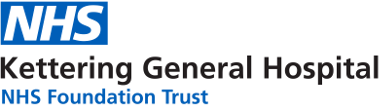Badger Notes
We’re introducing Badger Notes – a new digital app and  online portal that gives you quick, secure access to your maternity records, 24 hours a day, from your phone, tablet or computer.
online portal that gives you quick, secure access to your maternity records, 24 hours a day, from your phone, tablet or computer.
From Tuesday 2 September, your maternity records will move to Badger Notes, a secure online system that lets you view your personal maternity records any time, from any device.
What is Badger Notes?
Badger Notes is a secure app that links directly to the hospital maternity system. It is used by your midwife and other health professionals involved in your care. It works in real time – so the information you see reflects what’s been recorded at your appointments, instantly.
It’s similar to the NHS app but specifically designed for maternity care.
Why are we using it?
Badger Notes supports your choices, reduces paperwork, and means you don’t have to repeat the same information at each visit.
You can:
- View key information about your pregnancy
- Record your birth preferences
- Track your baby’s development
- Log questions for your next appointment
- Share your records with your GP
- Give feedback on your care
It also helps maternity staff to work more efficiently – with one shared, up-to-date record across the whole team.
When is Badger Notes launching?
Badger Notes will be available to maternity patients from 2 September 2025.
If your care is booked with us on or after these dates, your midwife will support you in getting started. Already receiving care before launch? You’ll still be offered access to the app, but don’t worry – your paper records will stay in place for now.
What are the benefits?
- Access anytime, anywhere
- Real-time updates from your care team
- Secure login and data protection
- Less paperwork, more personalisation
- Easier to share your information if you need care away from home
You can also add personal details like your occupation, allergies, and preferences for before, during and after birth.
Is it secure?
Yes. Badger Notes is designed with safety and privacy in mind. Only you and your healthcare team can access your records, using a secure login.
How do I get started with Badger Notes?
Using a PC or tablet
Your midwife or healthcare professional will provide you with a security phrase and record your contact details, including your mobile phone number and email address.
Login to Badger Notes - Access your healthcare records
After entering your email address and security phrase, the system will ask for a confirmation code. This will be texted to you.
If using a tablet device, after entering your confirmation code you will need to set a PIN code.
Visit the Badger Notes website for a full guide of how to download and use the app.
Need further guidance?
A full video guide is available to walk you through setting up and using the app. Visit the Badger Notes website for more help and information.